Request
Submit and confirm service or equipment requests within seconds, not hours.
IronSight ensures that requests, regardless of their source, include all the relevant information to schedule and perform jobs efficiently, effectively, and safely.
Digital Job Requests
Field workers and Dispatchers can swiftly request the exact services and equipment they need. Once a service provider or field worker initiates the job, the requester will be notified and can track their request with real-time GPS.
Requests come from:
- Mobile app (Apple and Android devices)
- Web app (Google Chrome or Microsoft Edge)
- Old School - You can receive a job request any way you’d like. If it’s not requested in IronSight or an automated job request, you’ll need a coordinator/dispatcher to create the request.


Automated Job Requests
Automatically generate jobs in IronSight by integrating your enterprise software (ERP/CMMS/EAM), SCADA, or IoT devices. By connecting your single source of truth with a single source of field coordination, you can eliminate human errors and save time.
Photo and File Attachments
Improve communication and accessibility by attaching relevant files and images to any job to accurately illustrate what needs to be done. Requesters can attach images illustrating what needs to be done:
- Photos of equipment, sites, spills, parts, etc.
- Coordinators can include procedures, charts, and other relevant documents SOPs.
- Location notices and more.
.gif)
.gif)
Custom Fields
Jobs in IronSight have core fields, which capture the minimum data that every job needs, such as dates and locations. Custom fields allow IronSight to gather additional job data that is important to you and your unique operation.
Custom Fields pop onto the job dynamically based on other selections like activity, location, and division. Include things like:
- Part dimensions
- Detailed instructions
- Meter information
- And whatever else is needed
For example, when creating a belt maintenance job, IronSight will automatically ask you to include the belt size.
Digital Approvals
Review a comprehensive record of every completed job and provide approval with a tap of a button. Eliminate the need to search for signatures or stamps in person, handle physical paper documents or decipher billing accuracy.
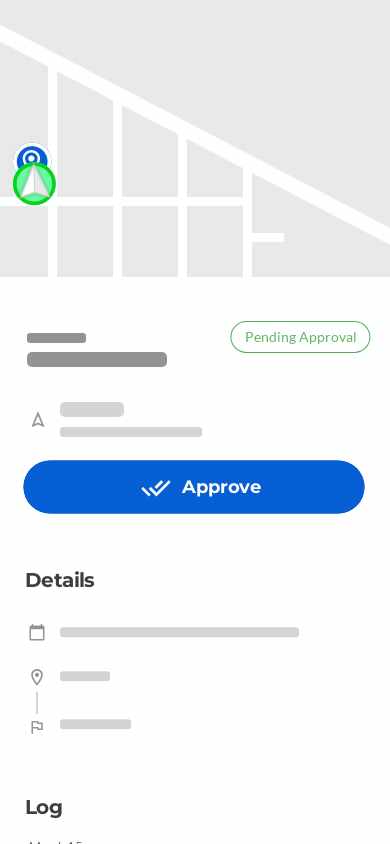

.gif)
.gif)
.gif)
.gif)





.gif)




.gif)


.gif)



%2B-%2Bfeatures.png)


