Streamlining Safety
All your people, data, and workflows in one accessible place.
Digital Forms
STREAMLINE FORM-FILLING WITH OUR
INTUITIVE MOBILE APP.
Centralize data capture and document management in one accessible platform for standard form
Attach images and docs to forms for real-time team access to essential details.
Utilize pre-built or custom forms for effortless form updates and workflows.
Single secure login records user activity, including job details, edits, GPS locations, and e-approvals, producing auditable logs for accountability.
Streamline data input, and encourage participation with smart forms featuring built-in logic and automatic data input, eliminating hurdles.
Ensure security and accountability with our forms that can only be accessed by authorized individuals.


Real-time Visibility
ACCESS REAL-TIME INFORMATION INSTANTLY WITH A TOUCH.
Obtain real-time insights through the digital collection of safety data, allowing for proactive identification and response.
Efficient risk management through streamlined incident reporting and hazard monitoring.
Create customized dashboards to filter and display data according to your specific needs and priorities.
Generate and analyze reports to improve systems and processes. Compare safety performance across divisions, assets, and resources.
Retrieve various file formats such as CSV, PDF, and Excel for download.
Compliance
EMBED COMPLIANCE STANDARDS INTO YOUR FIELD TEAM WORKFLOWS.
Digitally record and secure compliance information on proper forms for auditable record-keeping while minimizing administrative time.
Implement mandatory, streamlined procedures that consistently follow safety and compliance requirements. Automate workflows to prioritize safety, making following proper procedures the only option.
Provide mobile access to digital forms and checklists, both online and offline, to give teams access to crucial information on any job site.

%2B(3)%201.png)
Analytics Reporting
EASILY ANALYZE CRITICAL INFORMATION FROM ANY LOCATION IN REAL-TIME.
Obtain real-time insights through the digital collection of safety data, allowing for proactive identification and response.
Efficient risk management through streamlined incident reporting and hazard monitoring.
Create customized dashboards to filter and display data according to your specific needs and priorities.
Generate and analyze reports to improve systems and processes. Compare safety performance across divisions, assets, and resources.
Retrieve various file formats such as CSV, PDF, and Excel for download.
Integrations
IronSight integrates seamlessly with your existing software to take the gruntwork out of field operations.
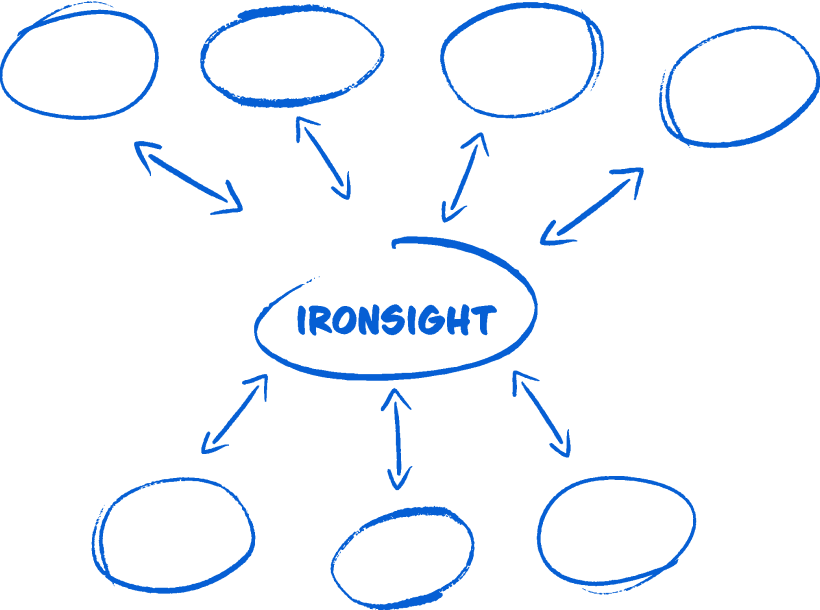
FAQ
You can join IronSight for just the safety workflows or expand your account to other features of IronSight.
Our app is available on both iOS and Android devices. Access our website on any desktop (Windows, Mac etc.). IronSight works best in Chrome browsers.
Yes, IronSight allows you to stay connected even offline. Access information and complete forms and when you go back online it will automatically update for you.
Utilize pre-built workflows:
-Registers
-Policies
-Procedures
-Checklists
-Forms
-Assessments
-Audits
-Safety
-Inspection
-Templates
Or, customize it to your needs. You dream it, we make it.
Embed safety into your workflow with:
-Trigger set actions
-Notifications and alerts
-Corrective actions
Different data sets update at different time intervals. Depending on the information you can see your data in real-time or near real-time.
An e-signature and an e-approval are functionally the same things. An e-signature involves capturing a digital signature to authenticate an approval, whereas an e-approval uses the user's unique digital identification to identify the signing authority.
